DNS synthetic monitor checks the availability and response time of the Domain Name Servers.
Configuration Parameters
Enter the follwoing details to configure the DNS synthetic monitor:
| Section | Field Name | Description | Values/Example | Field Type |
|---|---|---|---|---|
| Basic Details | Name | Enter a name for the synthetic monitor. | Text | |
| Type | Select the type of synthetic monitor. | DNS | Dropdown | |
| DNS Configuration | Host | Enter the IP address/host name of the synthetics. It should be accessible from Gateway. |
| Text |
| Connection Timeout | Maximum time-out required to connect to the given website. |
| String | |
| Expected IP | Expected server address. |
| Text | |
| Name Server | Name server - Converts the English URL to a physical IP Address. |
| Text | |
| Locations | Public Locations | Select the public locations where the monitor will run. | INT Public1 | Checkbox |
| Private Locations | Select the private locations where the monitor will run. | INT Private1 | Checkbox |
Graphical Metrics Representation
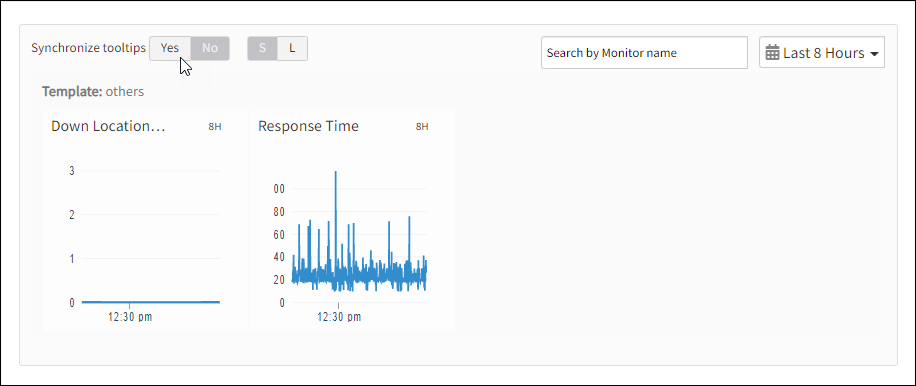
Supported Metrics
| Metric Name | Units |
|---|---|
| availability.down.location.count Location Count. Number of locations where the configured host is down | - |
| synthetic.response.time Response time. Time from the start until the DNS name was resolved | milliseconds |