Introduction
The HPE Sustainability Insight Center integration allows you to calculate the power that is consumed by the resources in your IT infrastructure, and then take informed decisions based on the data. This helps to effectively manage and optimize the infrastructure and reduce environmental footprint.
The resources within your infrastructure might be located in different regions (sites) across the globe. You can select a site and view the power consumption metrics for all the resources in that site. You can also compare the power consumption metrics for the resources in two different sites.
Once the resources are onboarded into OpsRamp, all the power metrics for the resources are securely exported to HPE GLP using the data provided. This data is seen on the HPE Sustainability Dashboard.
Prerequisites
Once the resources are onboarded into OpsRamp, the respective power metrics templates have to be applied on those resources.
Each resource should contain location details. Default location will be considered for Public Cloud like GCP, Azure, AWS, Alibaba.
Mandatory fields while creating a Site: City, State, Address, Location, Phone number, Zip Code.
Contact Name: Name of the contact person according to the GLP profile.
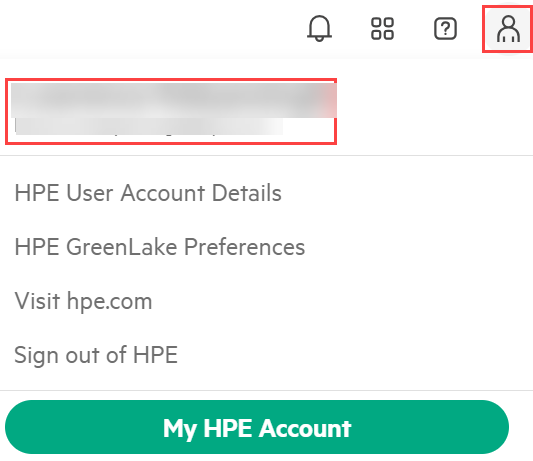
Note
The integration is available only at the partner level.Configure and Install the Sustainability Insight Center Integration
- Go to Setup > Account.
- Select the Integrations and Apps tab.
- The Installed Integrations page is displayed, with all the installed integrations.
Note: If there are no installed applications, it will navigate to the Available Integrations and Apps page. - Click + ADD on the Installed Integrations page. The Available Integrations and Apps page displays all the available integrations and applications.
- Use the search box to search for Sustainability Insight Center.
Note: You can even search for the application by clicking the All Categories dropdown > Exports.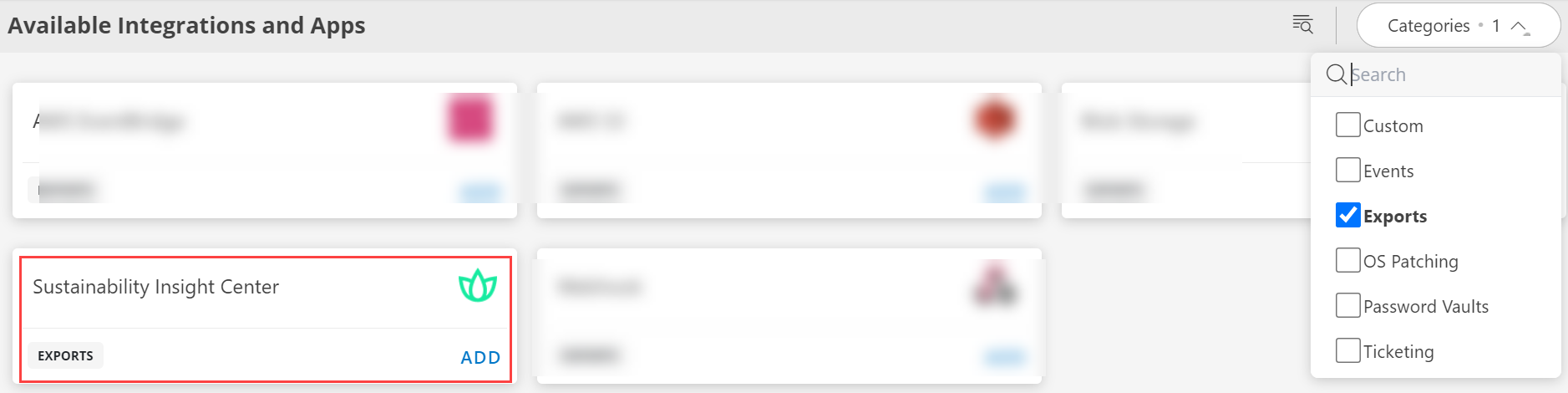
- Click Add on the Sustainability Insight Center tile. The Configuration page is displayed with the agreement.
- Select the checkbox to accept the agreement.
- Click Finish. The integration is installed.
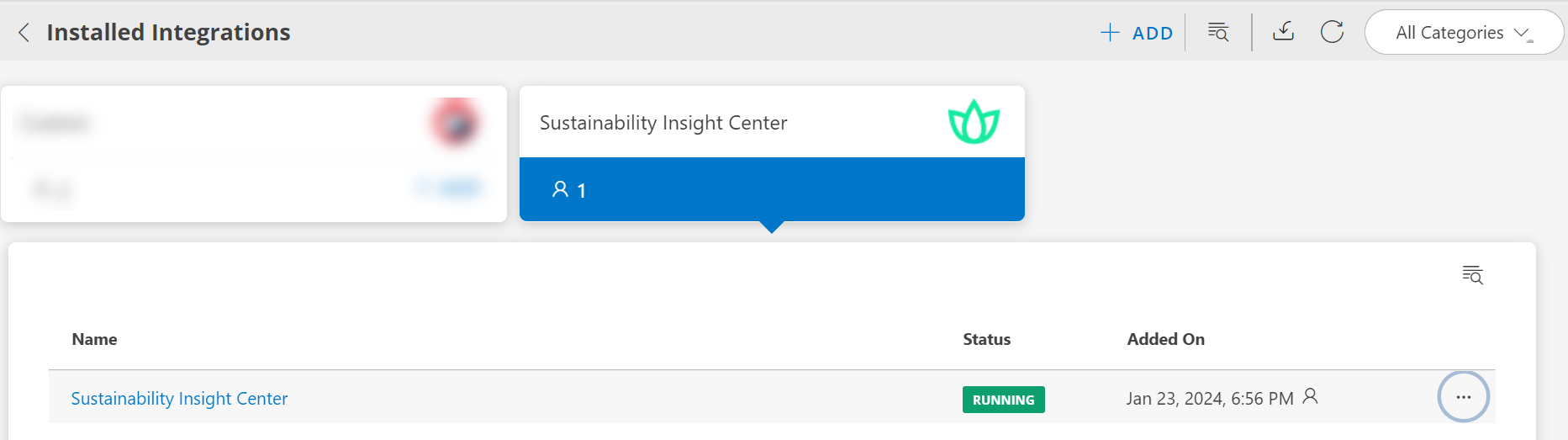
All the power metrics data (in Watts) for every 24 hours, will be sent to the Sustainability Insight Application.
Set up the HPE Sustainability Insight Center
- Click here to know how to set up the HPE Sustainability Insight Center.